🌟 Welcome to ThreoAI! 🌟
We're thrilled to join you on your AI experience! 🚀
Unlike other GPT apps, ThreoAI is provided by your organization, ensuring 🔒 built-in security and compliance.
Rest assured, your data and conversations are fully protected and compliant with your company’s policies.
So chat freely, upload files, and explore confidently!
📌 Getting Started Checklist:
✅ Check your email 📧
- You’ve received an invite from Synthreo (noreply@synthreo.ai).
- Click the link to complete setup.
- Log in here: https://threo.synthreo.ai
💡 Quick Tips for Navigating ThreoAI:
🖥 Left Navigation Bar:
- Toggle visibility: Maximize your chat space by hiding or showing the sidebar.
- New chat/Search history: Quickly start new conversations or find previous ones.
- Rename/Delete chats: Manage your conversation history easily.
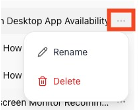
⚙ Top Right Buttons:
- Switch AI models: Tailor the AI experience to your preferences.
- Customize UI Theme: Choose a theme that suits your style!
- Profile Settings: Access your personal settings and preferences.
💬 Chat Input Box:

- 📎 Attach files & images: Enhance your conversations by providing additional context.
- 🌐 Enable Web Search: Get comprehensive answers by allowing ThreoAI to search the internet alongside its built-in knowledge.
- Multi-line input: Use
Ctrl + Enter(Windows) orOpt + Enter(Mac) to input multiple lines.
🙌 Enjoy ThreoAI!
And remember, we're here to help. Reach out anytime at help@synthreo.ai.
🔐 Welcome to the secure future!
The Synthreo Team ✨