Ticket Summarizer (ConnectWise Manage)
📝 Introduction
This agent assists account managers by providing structured summaries of support tickets.
It can summarize all tickets for a company or generate a narrative for a specific ticket.
By querying the ConnectWise Manage API, the agent identifies tickets requiring attention, highlights trends, and creates actionable insights.
Goal: Streamline the account manager’s workflow, enabling quick decision-making and better client management.
Target Audience: Account managers who need an overview of ticket statuses, trends, or specific ticket history.
⚙️ Features
The agent provides the following key functionalities:
🔹 Company-Level Summaries
- Open Tickets: Identifies tickets that have been open for an unusually long time.
- High Logged Hours: Highlights tickets with significant time logged.
- Negative Sentiment: Flags tickets with customer notes or feedback indicating dissatisfaction.
- Critical Priority: Lists tickets marked as critical.
- Trends and Patterns: Observes and reports recurring issues or trends across tickets.
🔹 Ticket-Level Summaries (NEW)
- Accepts a specific ticket number.
- Reads and analyzes all ticket notes and updates.
- Provides a narrative summary of what happened in the ticket.
- Extracts key details in structured format:
- Company Name
- Contact Name
- Ticket Number
- Ticket Summary
- Ticket Sentiment (narrative of notes)
- Date Entered
- Ticket Status
💡 Usage Examples
Example 1: Company-Level Ticket Summary
Input:
Give me ticket details about companyXYZ.
Output:
- Open Tickets: 3 tickets open for over 10 days.
- High Logged Hours: 2 tickets with over 20 hours logged.
- Negative Sentiment: 1 ticket flagged with negative feedback.
- Critical Priority: 1 ticket marked as critical.
- Trends: Recurring issues with delayed responses.
Example 2: Ticket-Level Summary (NEW)
Input:
Summarize ticket #12345.
Output:
Company Name: ABC Corp
Contact Name: John Doe
Ticket Number: 12345
Ticket Summary: Printer repeatedly failed after firmware update; escalated to vendor support.
Ticket Sentiment: Customer expressed frustration in early notes, but sentiment improved once resolution steps were in place.
Date Entered: 2023-09-12
Ticket Status: Closed
🖥️ Backend Architecture
The Ticket Summarizer agent is built using a branching workflow, allowing it to handle both company-level and ticket-level requests.
Below is the current workflow:
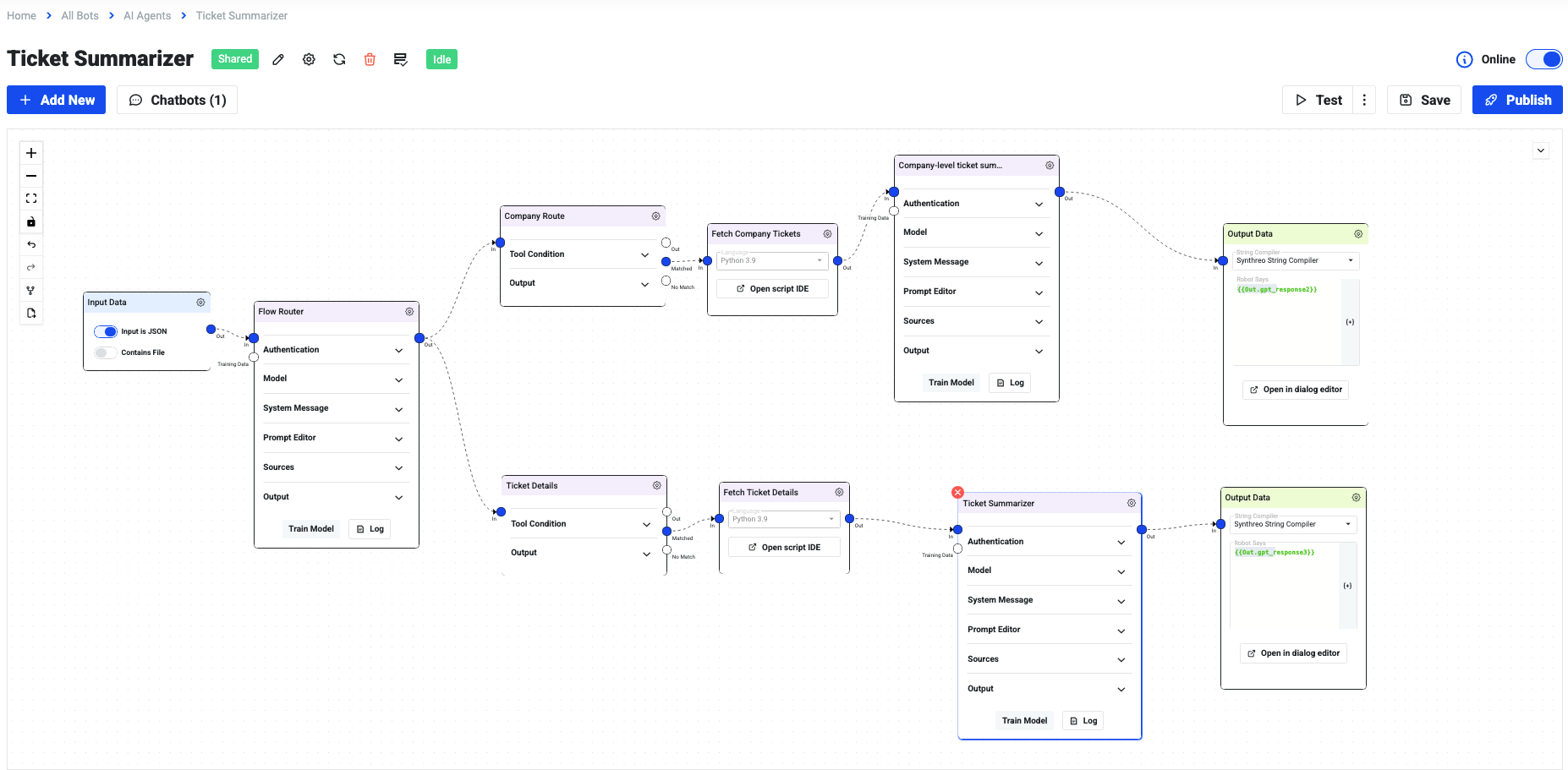
How it works:
-
Input Data (JSON)
- Receives user query (company name or ticket number).
-
Flow Router
- Determines if the query is a company-level request or a ticket-level request.
🔹 Company-Level Route
-
Fetch Company Tickets (Python 3.9)
- Queries ConnectWise Manage API for active company tickets (last 14 days).
- Retrieves details: priority, status, logged hours, notes, time entries.
-
Company-Level Summarizer (OpenAI)
- Generates structured insights:
- Open tickets by age
- High logged hours
- Negative sentiment
- Critical priority tickets
- Trends and patterns
- Generates structured insights:
-
Output Data (Synthreo String Compiler)
- Formats the results into a conversational, structured summary.
🔹 Ticket-Level Route
-
Fetch Ticket Details (Python 3.9)
- Queries ConnectWise Manage API for a specific ticket.
- Retrieves metadata and notes (company, contact, status, dates, updates).
-
Ticket Summarizer (OpenAI)
- Reads ticket notes and produces a narrative + structured fields:
- Company Name
- Contact Name
- Ticket Number
- Ticket Summary
- Ticket Sentiment
- Date Entered
- Ticket Status
- Reads ticket notes and produces a narrative + structured fields:
-
Output Data (Synthreo String Compiler)
- Returns an easy-to-read, client-ready summary.
Key Benefits
- Flexible: Handles both company and ticket queries seamlessly.
- Modular: Each branch (company vs. ticket) can be maintained or extended independently.
- Client-focused: Ensures summaries are structured, readable, and actionable.
📌 Key Notes
- Supports both company-level and ticket-level summaries.
- Workflow combines Python scripts + OpenAI modules for real-time insights.
- Modular design enables easy debugging and scalability.
🐞 Troubleshooting
If you encounter any issues, please contact:
📧 help@synthreo.ai
❓ FAQs
Q: What if I don’t have an API token?
A: Contact your ConnectWise Manage administrator to generate a token with required permissions.
It must include access to: companies, tickets, notes, and time entries.
Q: Can the agent summarize tickets for multiple companies at once?
A: No, it currently supports only one company or ticket at a time.
Q: How does the agent determine negative sentiment?
A: The agent uses OpenAI with prompt-based instructions to evaluate ticket notes and feedback.
It looks for negative language patterns (e.g., frustration, dissatisfaction, complaints) and flags tickets accordingly.