Welcome to the Synthreo Platform
Synthreo offers a comprehensive suite of AI-powered tools designed to revolutionize business operations through intelligent automation and AI integration. Our platform consists of three main products working seamlessly together:
1. ThreoAI: Intelligent Conversation Platform
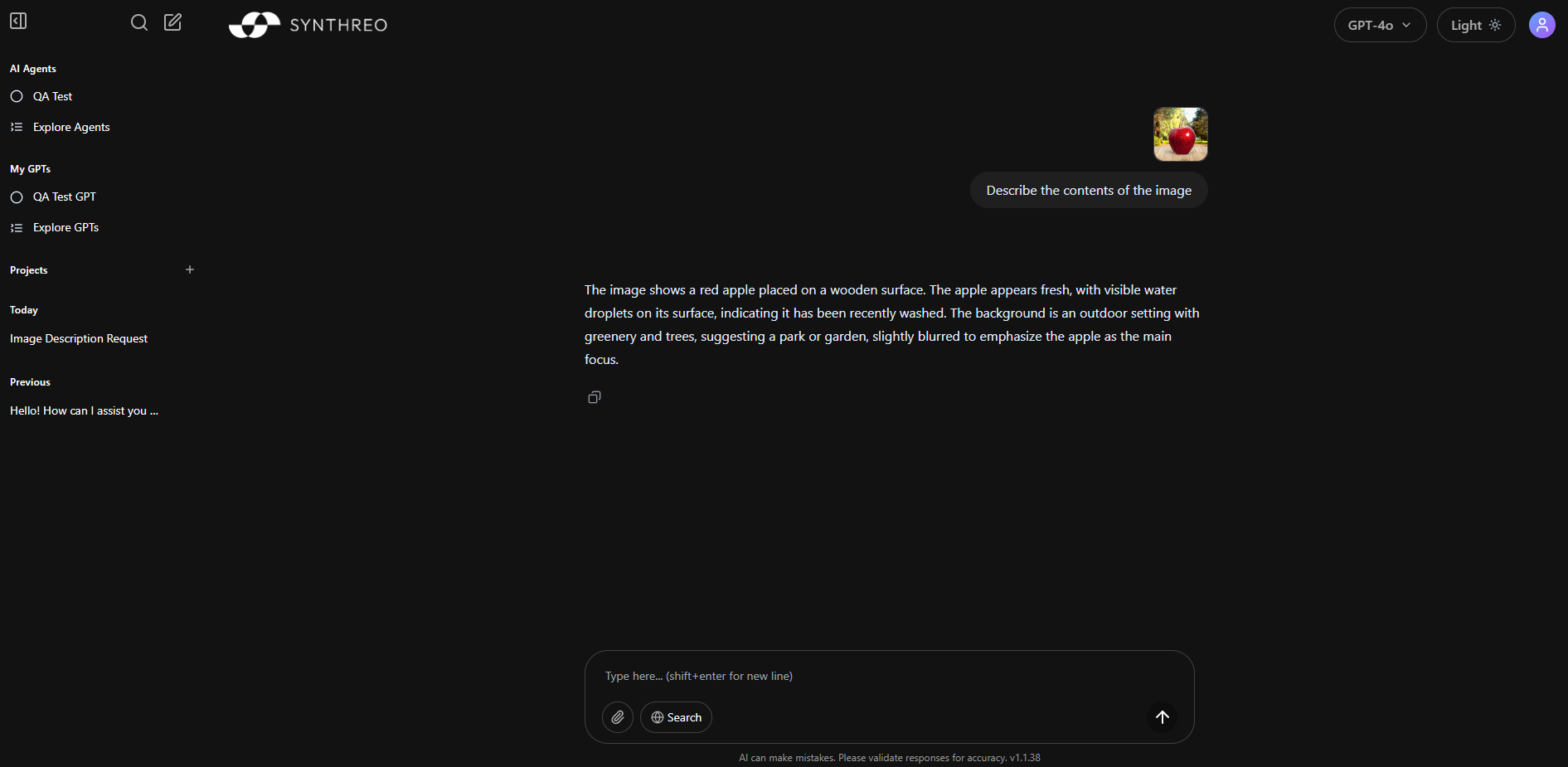
ThreoAI is our advanced conversational AI platform, providing powerful chatbot capabilities and custom AI experiences.
Key Features
- Conversational AI: Advanced chat functionality powered by large language models
- Custom GPT Creation: Build and train specialized AI models for your needs
- File Processing: Handle various document types (PDF, DOCX, etc.)
- Image Analysis: Process and understand image content
- Flexible Deployment: Use as standalone or integrate with other tools
2. ThreoBuilder: No-Code AI Development Platform
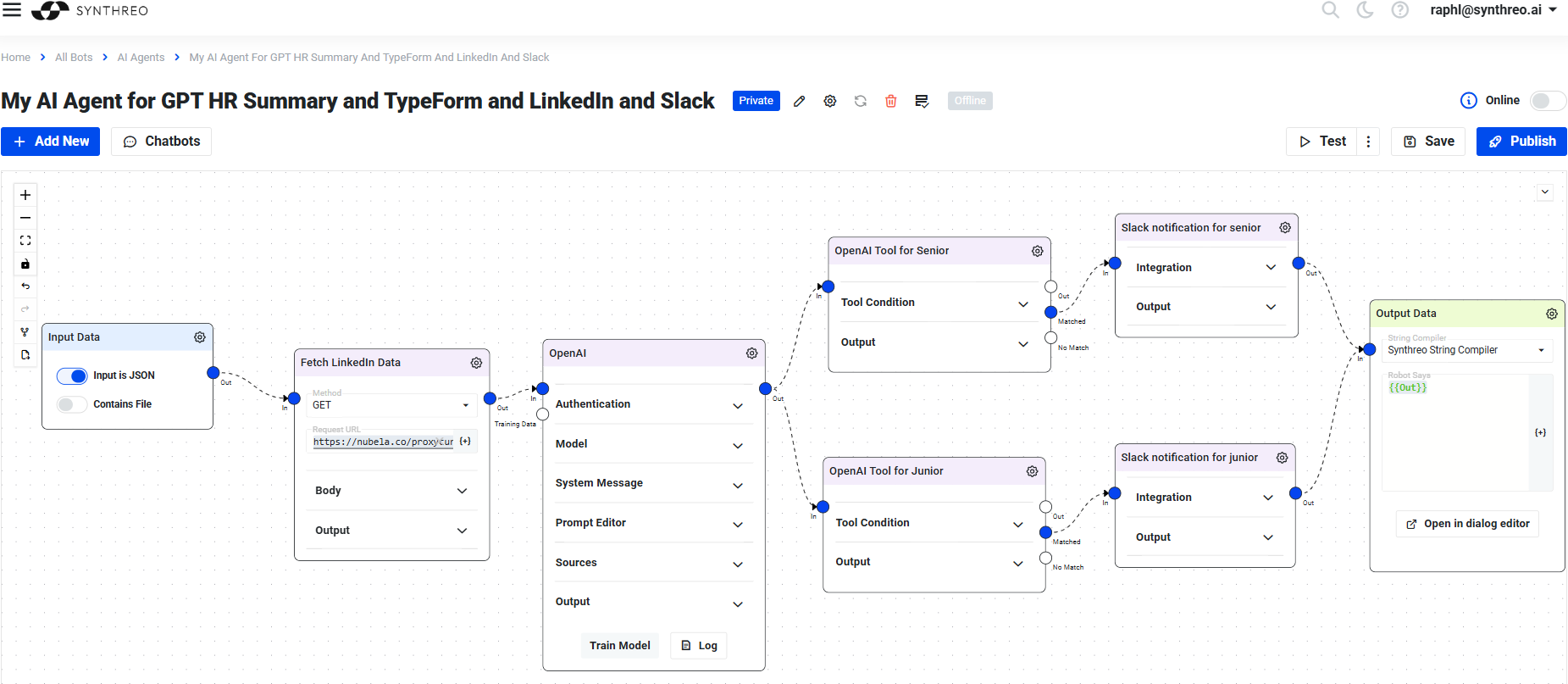
ThreoBuilder is a cutting-edge, no-code AI platform that empowers businesses to create and deploy sophisticated AI solutions without requiring extensive technical expertise.
Key Features
- No-Code Workflow Builder: Create AI workflows with a visual interface, similar to WIX.com for LLM development
- AI Agent Creation: Design and implement autonomous AI agents for various business tasks
- Data Studio: Manage your data with an intuitive interface for database operations
- Enterprise-Grade Quality: Built-in features to prevent hallucinations and ensure data accuracy
- Comprehensive Toolset: Access to both ML and non-ML tools for complete solution building
Core Components
- Dashboard: Central hub for accessing AI agents and platform features
- Workflow Builder: Visual interface for creating AI agent logic
- Data Management: Built-in database tools for handling structured data
- Template Library: Pre-built solutions for common use cases
3. Tenant Management: Multi-Environment Control
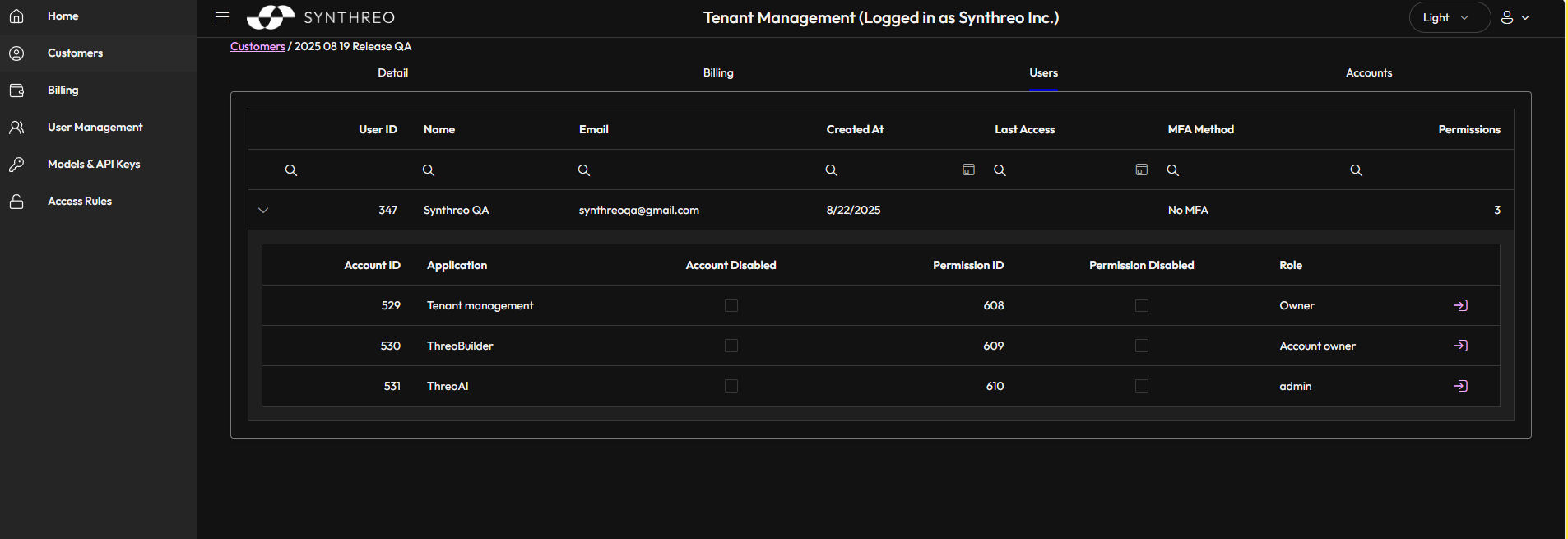
Tenant Management provides centralized control over your Synthreo ecosystem, enabling efficient management of users and resources across multiple environments.
Key Features
- Customer Management: Create and manage customer accounts
- User Administration: Control access and permissions
- Multi-Tenant Architecture: Separate environments for different customers
- Role-Based Access: Granular control over user capabilities
- Environment Configuration: Customize settings for each tenant
Available Roles
- ThreoBuilder Roles: From Account Owner to specialized user roles
- ThreoAI Roles: Administrative control for AI applications
- Tenant Management Roles: Owner and Admin roles for system management
Platform Integration
All three products work together to provide a complete solution:
- ThreoBuilder creates the AI agents and workflows
- ThreoAI provides the conversational interface and custom AI models
- Tenant Management ensures secure and organized access to all features
Getting Started
Initial Setup
- Create your first customer account
- Add users to your organization
- Learn about user roles and permissions
ThreoBuilder Essentials
- ThreoBuilder Overview
- Understand the platform structure
- Learn about agent templates
- Explore machine learning options
- Work with transformations
AI Features
Support and Resources
Need help? Our comprehensive documentation covers everything from basic setup to advanced configurations. If you can't find what you're looking for, our support team is here to help.