Adding a New Customer
This guide explains the process of creating a new customer in Synthreo's Tenant Management system.
🛠 Prerequisites
- Access to Tenant Management portal
- Administrative privileges
📝 Steps to Create a Customer
1️⃣ Access Tenant Management
- Go to the Tenant Management portal (https://admin.synthreo.ai/#/login)
- Log in with your administrative credentials
2️⃣ Navigate to Customer Creation
- Click "Customers" in the navigation menu
- Click "Onboard New Customer"
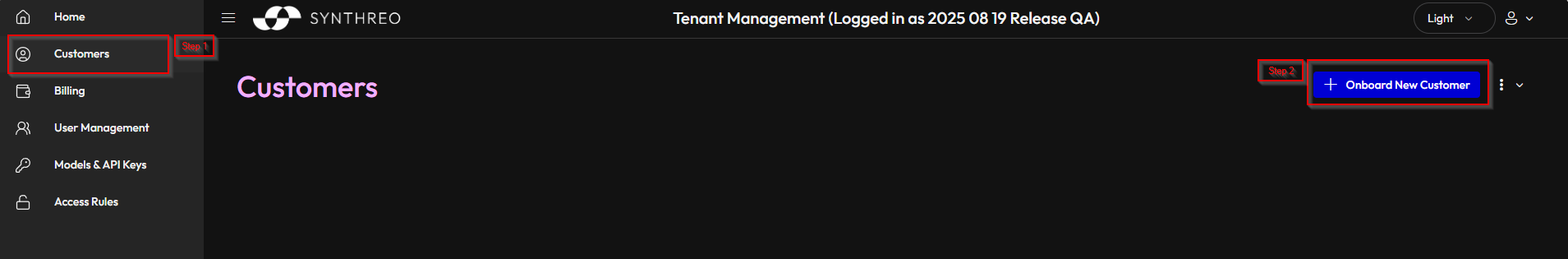
3️⃣ Fill in Customer Details
Complete the following information in the onboarding form:
📄 Basic Information
- Customer Name: Enter the company's full legal name
- Region: Select EU
🏢 Hierarchy Permissions
- Can add customers: Enable if this customer should be able to create sub-customers
- Their customers can add customers: Enable if this customer's sub-customers should be able to create their own sub-customers
👤 Owner / Contact Information
- Email: Primary contact email for the customer account
- First Name: First name of the primary contact
- Last Name: Last name of the primary contact
🔑 User Permissions
Initial permissions for the owner account:
- Tenant Management: Access to manage users and settings
- Builder: Access to the Synthreo Builder application
- ThreoAI: Access to the ThreoAI application
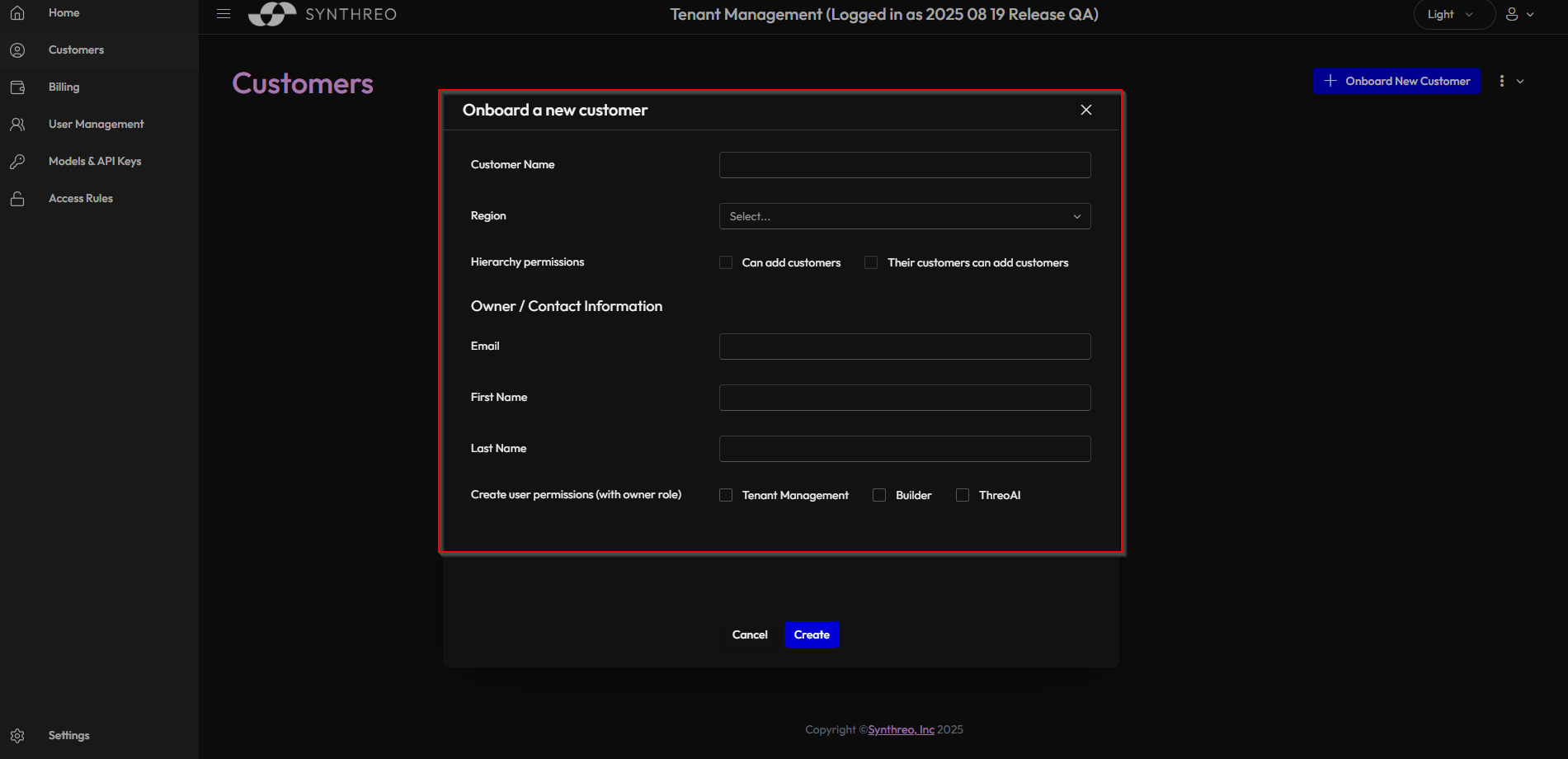
4️⃣ Customer Setup Completion
- A setup email will be automatically sent to the customer's email address provided in Step 3
- The customer will receive instructions to complete their account setup
- Once the customer completes their setup process, the onboarding is finished
Note: The setup link in the email is valid for 7 days. If the customer doesn't complete the setup within this timeframe, a new setup email will need to be sent. You can follow the steps here on how to resend the welcome email.
📌 Next Steps
After creating a new customer, you can proceed to:
- Add users to the customer account
- Configure customer-specific settings
- Set up initial access permissions